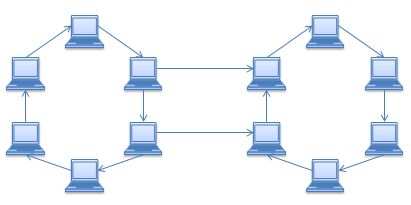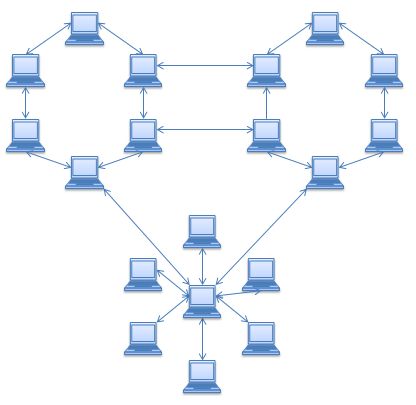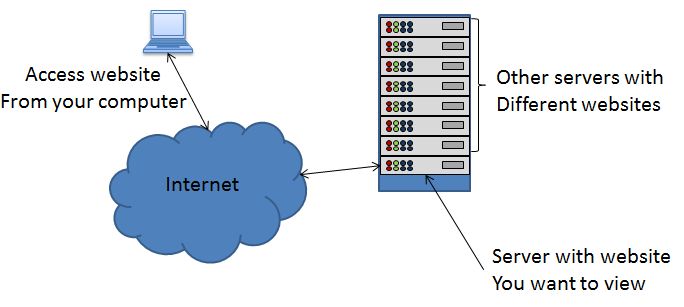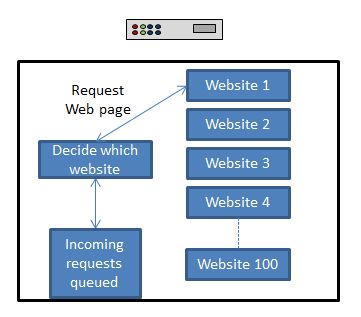161-a-christian-website
A Christian Website for everyone!
If you’ve read some of the other posts here you’ll know that I’m pretty keen on Church sites (or Christian websites). I think that they are at least a small part of the way forward for bringing God and the message of salvation to others. Part of the “marketing mix” if you’re the kind of person that’s into business speak!
A good Christian website can reach a lot of people and so today I’m going to start a series that explains in some detail all the things you should think about when building a Christian website. This is going to be a long series of posts but ultimately I’ll be offering you a good insight into what is required to build a great website.
We’ll cover a lot of ground together from design principles to features to include, right through to how the Internet works and how that’ll affect your Church site. Some of it I guess you’ll know and some not. Don’t worry since we’ll move at a pretty rapid pace so keep checking back to find out if we’ve moved onto a new section that you might not know so much about. In a while I’ll add a mailing list to the page so you can sign up for new instalments.
At the end of all this I’ll pull things together into a PDF book for download. Hopefully you’ll find it useful (whether you’re a Christian or not).
To start things off I wanted to cover how the Internet works and how you can interact successfully within it. I’m starting here because having a basic understanding of the way a church site gets onto the Internet helps you in your understanding of what you are trying to achieve. There are several parts worth thinking about:
- The Internet
- Servers
- Clients
- Client/Server relationship
- What is hosting
- What is a domain
The Internet and the Church site
Imagine a lot of computers, millions and millions of them all connected together. Now imagine that they all talk to each other using one language. In simple terms that’s the Internet. A global interconnected system of computer networks that are using a standard language or Internet protocol to talk to each other.
Notice I said computer networks not individual computers. So this means simply that there are lots of computers all connected together into networks and those networks are then connected together. A simple diagram will help here:
The diagram shows two types of computers connected together. The left most side can talk to the right most side. Not surprisingly this can be significantly more complex. For example a star network connected through a single computer into another group of computers:
You can imagine that you could keep on doing this. Joining groups of computers together over and over and over and … This is the Internet when multiplied lots and lots and lots!
To enable the computers to talk to each other a language or protocol was created. This means that anyone can reach your Christian website, anyone around the world can reach any church site because all the computers know how to talk to each other. They use something called TCP/IP. This is what’s know as a network protocol and it works at the lowest levels of the computer system. It’s not like an application such as Word or Excel instead it is about passing a series of numbers between computers to enable them to know things about each other.
I’m sure by now you’ll have heard of an IP address. This is the unique address of your computer and it’s how the Internet finds you and your church site. Every site has a unique address. So imagine each computer in the diagram above has an associated IP address. If one computer wants to “talk” to another it simply needs to know the IP address. It then passes that IP address to the next computer and so on until it reaches the one it wants to talk to.
I’ve explained this in a very simple manner because the TCP/IP protocol (click the link for a more in depth explanation) can become difficult to understand without knowing a bit of network routing theory and frankly you don’t need to know that to successfully operate and own a Christian website. Instead you just need to know that your website is stored on a computer and it’s “addressed” (found) using the TCP/IP protocol or in short the IP address.
You might be wondering though how anyone manages to find your church website since you don’t type in an IP number into your computer instead you type www.websites4christians.com or similar. Well the answer lies in something called a routing table. A routing table is a list of all the IP addresses and their corresponding websites. An easy way to imagine it is one column with an IP address and one with the written address of the website:
| Network Destination | Netmask | Gateway | Interface | Metric |
|---|---|---|---|---|
| 0.0.0.0 | 0.0.0.0 | 192.168.0.1 | 192.168.0.100 | 10 |
| 127.0.0.0 | 255.0.0.0 | 127.0.0.1 | 127.0.0.1 | 1 |
| 192.168.0.0 | 255.255.255.0 | 192.168.0.100 | 192.168.0.100 | 10 |
| 192.168.0.100 | 255.255.255.255 | 127.0.0.1 | 127.0.0.1 | 10 |
| 192.168.0.255 | 255.255.255.255 | 192.168.0.100 | 192.168.0.100 | 10 |
As easy example is to type in the address of websites4christians.com as an IP address rather than the text. Our IP address is: 109.104.89.243
Simply type this into the address bar of the browser (where you normally type www.websites4christians.com) and you’ll find that our site comes up.
As with a lot of the Internet when you’re building a church website you’ll find that it’s not really necessary to fully understand this but rather have an awareness of what’s happening. The reason the IP address is important to understand is to get to know the difference between a shared server and a dedicated server. The two are quite different and affect how you are perceived by search engines like Google, Yahoo and Bing.
The server for your church on the web
A sever is a computer. I start with this to immediately clear up any misconceptions that you might have about the word server. It is simply a computer running a software program that “serves” web pages” (or other information) to computers on request. So you sit at your computer at home or work and request from a server a church site. Your computer uses the Internet to find the relevant server that is storing the church on the web site and then it requests the information from it. Something like this:
The server is simple a computer with data stored on it that you are able to access certain pages on. Although in theory any computer can act as a server it’s probably fair to say that it’s unlikely that they would be used. Instead specially made computers are used. These will feature more memory and faster processors as well as the ability to communicate effectively and quickly using appliances like switches, routers, gateways and other hardware needed to give a good Internet experience.
Dedicated or virtual servers for a Christian website.
There are two types of server that you might use for your church website: dedicated or virtual. Which to choose depends on lots of factors but before looking at those let’s examine what the difference is and then look at how it might affect your church on the web presence.
A dedicated server is a server (computer) which only hosts (contains) your website. This means that your website is the only information on that server and so the server only has to deal with requests for pages from your site. Generally speaking this will mean that the server will deliver your information faster and be able to deal with more people at any given time.
Dedicated servers also give you more control over the software that is loaded onto them. An easy way to think of this would be to consider your own home computer. No doubt you have a number of applications loaded onto it. Let’s take the example of an email program. There are lots of possible programs that you might load, I guess in general most people have either Microsoft Outlook or Mozilla Thunderbird. It would be unusual if you had both. So you’ve made a choice over the software you want loaded. The same is true for a dedicated server you get to choose the software you want loaded and the specification you want in terms of memory and speed etc.
This ability to decide what is needed on the computer is perhaps not the most interesting topic if all you want to do is get your church on the web, however it is really important. One program that is often used in web server is a program called PHP. This program comes in many different guises. When we got our current websites4christians server it had version 5.1 installed. This wasn’t good enough for the applications that we run so we got it upgraded. This was simple and straightforward because we have a dedicated server.
Virtual servers are quite different for hosting a Christian website. Virtual servers are servers that have been “virtually” split using software into several “dedicated” servers. This means that the resources in a virtual server are shared with all the other websites that are using it. So the more websites on it the more contention in getting hold of the resources for use. Have a look at the following diagram:
In the diagram you can see that the server takes lots of requests from the Internet and then decides which website the requests are for. You can imagine this is much slower than a dedicated server. The queuing and other processing that is required (not shown) is substantial and so this can create a problem. However before you rush off to buy a dedicated server it’s worth thinking about the type of load you are going to put on it.
Virtual servers are fine for sites that are not high volume. This means that if you expect less than a few thousand visitors a day then you’ll have no issue using a virtual server. The technology is sound and works well for many, many Christian websites that put the church on the web.
It’s worth also remembering that a dedicated server probably costs as much per month as a virtual server costs per year so moving up to a dedicated server is not something to be taken lightly.
One other thought for you would be the neighbours. If you’ve a virtual server then you can see immediately that there are plenty of other websites hosted on the same server as you. The question for you as a church site owner is whether any of these are sites that you might think a bit “dodgy”. For example a site that shows pornographic images or something that sell “legal” drugs. Although you might not think it, it can affect your status on the web.
Google and other search engines look at the various types of website coming from given IP’s and they do rate them. So if you think back to the IP explanation above you’ll remember that a dedicated server has a dedicated IP and a virtual server generally has shared IP addresses (note this isn’t strictly true but I’ll explain this in a bit). So when Google looks at the IP address it’ll see both you and your neighbours that are on the same web server! Worth considering when you’re getting a Christian website!
Now I said it’s not strictly true about the IP addresses. I’ve explained it this way to help you understand it in a basic sense. In practise it’s a bit different. Practically what happens is you sign up with a virtual hosting company to provide you a website and they put you on their virtual server. This has a shared IP address and so you share with the neighbours. They can also give you a dedicated IP address but in practise you’ll still be sharing with the neighbours since you’re on the same physical machine.
It can be quite complicated to understand all the complications of this because the reality is it varies a lot depending on how the virtual server is set up. However the simple way to think of it is that if you are in a virtual server environment then Google and others will look at who’s on the same server as you and will grade you to a small extent based on those neighbours.
Clients for the Christian website
When you’re building your church on the web all Christian website owners need to take into account what computer hardware their visitors might be using. This might seem a bit of an odd idea at the start but when you think about it, it makes sense. You have to think about the screen size that visitors have, the power of their computer, the browser that they will be using and so on. All these things matter when you’re building a church site.
The client (visitors computer) is key to their experience of your website. I’m sure that you’ve all been to websites perhaps Christian websites where the site doesn’t work properly. I know I have and when I’ve written to the webmasters concerned (the owner of the church site) they’ve been really surprised. I can think of one in particular where they told me how they’d tested the site fully, the only problem was that they hadn’t tested it in Internet explorer and so they didn’t realise that the menus didn’t work in Internet explorer only in Firefox.
Generally the way to deal with the client experience is to work with a website company that really knows what it’s doing. You need someone to guide you through what is a minefield of ever changing browser and hardware features. A word of warning though anyone who starts by telling you that
“Effective web design & development is a craft”
Is likely to want to charge a fortune and the result is likely to be pretty poor. You want someone who knows that the problems are and can deal with them. Not a person or company that thinks of website design and development as some kind of higher art form!!
If you want to go it alone there are a few things that you can consider:
There are generally three types of screen which are defined by their pixel ration (more pixels better quality of picture)
- 800×600 less than 1% use (mostly third world countries)
- 1024×768 about 13% use
- higher than these 85% use
So in practise if you aim for a 1024 as the minimum resolution you’ll be getting most of the computer population. However don’t forget that the iPhone and the Google android phone devices are becoming more prevalent, especially with the youth. These however are a completely different size and in practise need a separate website.
In terms of colour it used to be the case that there were a fair number of screens that couldn’t show all the colours but today that’s not really the case with over 98% showing over 16 million colours.
In terms of browser use there are four main browsers
- Internet Explorer 53% of the market
- Firefox 20% of the market
- Chrome 18% of the market
- Safari 4.3% of the market
So in simple terms your Christian website needs to work on three browser well: Internet Explorer, Firefox and Chrome.
If you’re wondering about mobile browsers:
Safari 54% of the market
Opera Mini 19% of the market
Android 17% of the market
The differences between the browsers aren’t great although perhaps the main thing to know of is something called Javascript. This is the software that allows church websites to interact with the visitors to the site. Perhaps it’ll be moving images or a menu that allows dynamic selection of content or something that changes colour or shape when you move your mouse across it. Internet Explorer is notorious in the web community because it supports javascript differently to other browsers. It doesn’t act in the same manner to the commands and so you’ll often find that what works in one browser doesn’t work in another.
In addition to Javascript Internet Explorer doesn’t give the same look and feel for a Christian website designed for Firefox or Chrome. Instead you’ll find that it can be several pixels out in the positioning of elements of the page. However if you know about it in advance it’s straightforward to deal with.
In fact it’s pretty straightforward to deal with all the differences between the browsers. For example you can use javascript frameworks that are designed to work in all browsers, frameworks like mootools or jquery. The practical reality is you just need someone who has done this kind of thing a few times and knows about the differences and how to deal with them.
If you are going to go it alone then I suggest that you follow a few simple steps to help. Firstly build the site in steps and test it extensively on multiple clients. Secondly use standard frameworks wherever possible. I’ve mentioned a couple already. These have already been tested and work really well. Thirdly don’t use software like Front Page from Microsoft. These software programs designed to build websites are really quite poor at producing good results. They seem fine to start with but quite quickly you’ll find that they cause a lot of problems.
There are plenty of other things to consider with the client but I think the best thing to do is either find someone who really knows what they are talking about or conversely do it yourself and wherever possible make sure you use standard frameworks and test, test, test.
As a final thought before I move onto the client server relationship, remember that here at Websites4Christains we’re really happy to give you a helping hand for free. Although our business is building Christian websites our aim is to get as many church sites and Christian websites online as possible so we’re really happy to help out for free. Strange though it may seem we do and have helped many people at low or no cost. You’ve nothing to lose by a call or an email to us at any time.
Client/server and the church website
I’ve included a bit of a discussion on the client server relationship because I know that many people hear this and really don’t understand what it means. So for completeness I’m going to include some stuff on it hear. I hope by now you can actually guess what happens because we’ve already journeyed through the server and the client, and the internet so you probably have a good idea what’s going on.
Client/server architecture refers to the scheme whereby clients (say your home computer and another home computer) connect to a server to retrieve web pages for viewing locally. So you and a few other people are all connected to a server at the same time all asking it for web pages. The server partitions the requests or tasks and then acts on them serving up the web pages (or other material) in an order defined by some algorithm.
So client/server architecture is a many to one relationship whereby one server deals with many other computers by giving each of them in turn a slice of its time. It balances it’s time between the various computers (clients) in order to provide a reasonable distribution of information.
The client/server model or architecture operates using a series of protocols. Some of the protocols used on the Internet when you provide your Christian website are HTTP, SMTP, Telnet, DNS and others. Some I guess you’ve heard of and other not. Like other parts of this explanation you don’t need to worry about the protocols just know that they are there and they are what is operating behind the Church websites that you see on the web.
We haven’t discussed it before but in fact there are different types of servers. Some types are:
- Web servers
- FTP servers
- Application servers
- Database servers
- Name servers
- Mail servers
- File servers
- Print servers
and so on. Often you’ll find that the server you are using is a combination of these and is being asked to perform many functions. However in some cases it makes sense to have separate servers however this is generally only the case on high volume Christian websites with thousands of visitors per day.
When working in this area you’ll sometimes come across the work daemon. This is simply a server. In the client/server architecture a daemon is activated and sits waiting requests from a client or clients. So the daemon is just another computer but with a fancy name and it’s generally specific to the Internet. It’s probably fair to say that its use as a term is now diminishing.
What is hosting?
When putting your church on the web you are going to have to go to a hosting company. This is a company who own a large number of servers and are therefore able to get you onto the Internet. There are lots of companies who provide hosting at varying costs. Some even provide hosting for free!
Typically you’ll buy hosting in one of two ways:
1. Buy the server space (virtual or dedicated) directly from a company and then upload your website to it.
2. Buy a website with hosting included, a complete package
Not surprisingly there are plenty of “shades of grey” in between these.
The scale of the first method can vary quite a lot. Probably the simplest is single page web hosting where you can upload a web page to a server using either their provided interface or through something called FTP or File Transfer Protocol. These single web pages are generally hosted for free and are readily available. The downside of these pages is that the functionality is generally pretty limited. So for example they might not let you embed a video on them or audio. However they are fine if all you want for your Church website is somewhere with your name and address and contact number.
More complex sites call for the use of a database. This type of hosting tends to be more expensive and you’ll find that as you add more databases the price goes up. These type of sites also generally require programming languages on the server such as php, Java, Ruby on Rails, ColdFusion and others. All of these are viewed by hosting companies as options to charge you more for hosting your Christian website.
Hosting companies also provide you with something called a control panel. There are generally two types used: Plesk and cPanel. These vary a bit in their functionality. Without going into too much detail it’s probably fair to say that cPanel is better for people that don’t know too much about website development and hosting and Plesk is more often used by web developers and people with more intimate knowledge.
In terms of the hosting one factor you should look at is the reliability and up-time of the server that is going to host your website. This is really just a way of computer “geeks” talking about how often your website might not be available. You’ll know, I’m sure, from personal experience that your own computer “crashes” every so often. Depending on how much you use it, it might be as often as once per week! Well you can imagine that if your website wasn’t available once a week you might not be too happy. So hosting companies quote server up-time which is how long they guarantee that the server will be available to host your website. Typical values might be:
| Availability % | Downtime per year |
|---|---|
| 90% | 36.5 days |
| 95% | 18.25 days |
| 97% | 10.96 days |
| 98% | 7.30 days |
| 99% | 3.65 days |
| 99.5% | 1.83 days |
| 99.8% | 17.52 hours |
| 99.9% | 8.76 hours |
| 99.99% | 52.56 mins |
This is easily calculated:
Total mins a year = 365 days x 24 hours x 60 minutes = 525,600 mins a year
99.99% (1-.9999)x 525,600 = 52.56 minutes downtime a year.
Now you might be thinking that’s terrible I don’t want my website not to be available at any time. However the reality is that all websites go down from time to time. Google even has times when its servers become unavailable. So in practise you shouldn’t worry about it anything about 99% a year is fine.
If you’re really stuck on having your service permanently available then there are ways to improve it. Especially if you use dedicated servers with load balancing and redundancy (the type of things a company might use) however this is expensive and although you might start by wanting that you’ll probably end up like most church sites deciding that the cost it prohibitive.
Normally the availability is quoted as part of the SLA or service level agreement of the company. If it’s not obvious then an email or phone call will easily tell you the information. For example our (www.websites4christians.com) web servers are available 99.99% of the time.
It’s worth noting here that server availability is only part of the equation when it comes to website availability. Don’t forget that in more complex sites you’ll also want new features added and sometimes this can cause the service to become unavailable. Generally though this is for short periods of time and you’ll know about it in advance.
Hosting summary
I thought it’d be useful to add here a list of the hosting types that are generally found. You can skip this bit if it’s too much but it’s always a useful reference to have around.
| Free hosting | Hosting that is provided for free and is suitable for single or multi page sites that don’t require any complex features. If you use this type of hosting you should carefully check out the feature set and consider whether it’ll meet your needs over a few years. |
| Shared web hosting | Your website is place on the same server as lots of other sites. This can be thousands of site and so your site might be slow. However you’re likely to get more features and the ability to easily upgrade to a better hosting solution. |
| Reseller web hosting | This is where you control the shared web hosting and can put only your site on the server. However bear in mind this is a virtual server so although it might look like you have a server to yourself the reality is that you are sharing it with many, many other people whose identity you don’t know. |
| Virtual dedicated server | As discussed previously this is the stage when you have a sever in kind. You’ve got more control over what’s included the number of databases and software and so on. In practise what this means is that you often get a guaranteed about of the server resources which should make your site more predictable. |
| Dedicated server | This is a good but expensive option. You have full control over what is included in your server and how it operates. You can ensure that your site works well and that the software it needs is available. Like all options though you need to be careful. Even with dedicated server hosting companies like to limit the bandwidth (amount information visitors can download) you have. Once you go over that limit they charge more. |
There are other types of hosting available such as cloud hosting and clustered hosting however the ones you’re likely to use are the ones above.
To give you a feel for the type of thing we think is a good compromise at websites4christians we do the following:
We use a high spec server that has 99.99% up-time, a dedicated server, we put up to 25 clients on that server, we don’t limit the bandwidth, we allow 2 or 3 databases (generally one for the main site and one for a blog like wordpress or similar), we provide email accounts (1000+) and php.
This gives clients a very fast server and complete access to add whatever they want onto the site. It allows e-commerce and basically anything you’ve seen on the web can be done with this setup. We are very careful about who is on the server and won’t allow inappropriate sites. You can imagine that mostly we have Christian sites, church websites and Christian organisation websites. However we do also host a small number of charity and small business websites. We host these because we’ve been referred them by Christians who are looking for a Christian company.
Anyway enough about what we do this isn’t a sales pitch! Let’s look finally (for this introduction) at what is a domain.
Domains and the Christian website (or church website of course)
A domain name is the text that is used to identify your website. They are formed using rules as set out in the Domain Name System (DNS). In general the domain name represents the IP address of a website and as such points to a specific computer (normally a server) that forms part of the Internet.
Domain names are organised in levels to ensure a consistent approach to naming. The first level of domain names are called top level domains or TDLs and they point to the domains that you would immediately recognise like .com, .net, .org and so on. Every domain currently ends in one of the TDLs
After the top level domain comes the second level domain. This would be something like .co.uk. It’s basically subdividing a top level domain into smaller sections.
Domains are controlled by domain name registrars who are given accreditation by the Internet Corporation for Assigned Names and Numbers (ICANN). They publish the complete list of TDLs and the domain name registrars (companies who control/sell the domain names). When you buy a domain name your details are maintained in an online database called the WHOIS service. You can of course pay the registrants to hide your details on the WHOIS service.
In terms of a church website there are probably only two interesting questions:
1. What name should I choose?
2. What should I choose from .com, .org, co.uk etc?
The first question really depends on your church or Christian organisation. You’ll find that many of the names you might want might have been taken already. You’ll be surprised to learn that people in other countries have exactly the same church name or Christian organisation name. However generally with a few tries you can make adjustments and get a name that works for you. Perhaps all that is needed is to add a hyphen or an extra word.
Deciding the last part of the domain address isn’t as hard as it might seem. In general I’d suggest for a church or charitable organisation you try for .org. This stands for organisation and is really designed for Christian websites and church websites. The .com is really used for companies. However we have a few churches that actually take several of the domain names so they’ll take www.domainname.com/www.domainname.co.uk/www.domainname.org and so on. This ensures that they have every combination and so maximise the change of being found. It’s worth pointing out that they only need one website since we set the domains up so they all point to (resolve to) the same website.
And finally
So that’s it. We’ve covered a lot in this journey
- The Internet
- Servers
- Clients
- Client/Server relationship
- What is hosting
- What is a domain
These were the six areas we started off with as an introduction into the technical overview of what you need for a Christian website (or a church website). I hope you managed to stay with it till the end and that it’s clear what I’ve discussed. If not just drop me a line or call us here are websites4christians and we’ll explain it more – for free.
In the next part I’ll talk about the features that you might want for a Christian website so check back soon for an update.
Incidentally I’ve put together the diagrams used here in this handy PDF:- Christian Websites which you’re free to use in any presentations or work that you might be doing. If you do decide to use them I’d be grateful if you could mention where you got the images from.